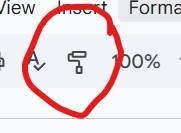Have you ever pasted text into your document, and then spent far too long trying to identify and fix all the little format differences? (“Why are these paragraphs farther apart than those paragraphs?” The struggle is real.)
1.
You need to know about a function called “Paste Without Formatting.” It’s right there under “Paste” and if you select that, it will paste the content but keep the existing formatting of your document
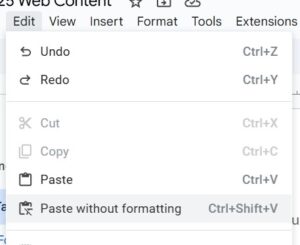
2.
Are you familiar with this handy little function? It’s supposed to be a paint roller (see it now?) and once you find out what it does you’ll use it all the time.
It copies formatting from one text to another.
- Use your cursor to hilight text that’s (for example) bold and italic
- Click Format Painter
- Now, use your cursor to hilight text that you want to be bold and italic.